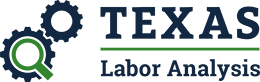GAP Analysis
Build a custom report to view GAP Analysis.
Region(s)
How would you like to include regions in the report? You can choose one or multiple.When 2 or more regions are selected, the data presented in the report is aggregated.For users using a screen reader, use the Select from List option to make a region selection. Use Arrow keys to navigate through the list and use Spacebar or Enter to select items in the list. Press Escape or Tab to exit when complete.
For users using a screen reader, use the Export to Excel option to download the data. Column headers are in Row 1 of the spreadsheet.
For users using a screen reader, use the Export to Excel option to download the data. Column headers are in Row 1 of the spreadsheet.
* A negative gap means more job seekers than available jobs. A positive gap means more jobs than job seekers.